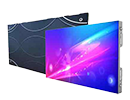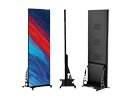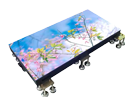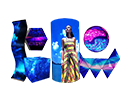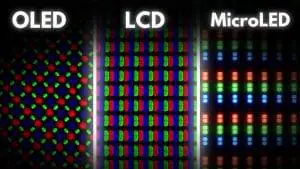An indoor digital display is a versatile, high-resolution screen designed for indoor environments to deliver impactful visuals and dynamic content. These displays are commonly used for advertising, presentations, information sharing, and entertainment in spaces like retail stores, corporate offices, malls, auditoriums, and hospitality venues. With sharp resolution, vibrant colors, and customizable designs, indoor digital displays are essential tools for modern communication.
In this article, we’ll explore the features, benefits, applications, and types of indoor digital displays to help you choose the right solution for your specific needs.
What Is an Indoor Digital Display?
An indoor digital display is an electronic screen that uses LED, LCD, or OLED technology to showcase text, images, videos, or animations in indoor settings. These displays are optimized for close viewing distances and controlled lighting conditions, delivering clear and engaging visuals to audiences.
Key Features of Indoor Digital LED Screens
Indoor digital LED display Screens are designed with advanced capabilities to suit various applications. Here are their standout features:
1. High Resolution
Indoor displays typically offer high pixel density (e.g., P1.2–P3), ensuring sharp and detailed visuals, even at close viewing distances.
2. Moderate Brightness
With brightness levels of 800–1,500 nits, indoor digital displays provide optimal visibility in well-lit indoor environments without overwhelming viewers.
3. Seamless Design
Modern indoor digital displays are often bezel-free or designed as seamless video walls, ensuring smooth visuals without interruptions.
4. Wide Viewing Angles
These screens provide consistent image quality across wide viewing angles, ensuring visibility for all viewers regardless of their position.
5. Customization
Indoor displays are highly customizable in terms of:
- Screen size.
- Shape (flat, curved, or creative layouts).
- Content management options (wireless control, scheduling, etc.).
6. Energy Efficiency
Indoor displays consume less power compared to outdoor screens, making them cost-effective for long-term use.
7. Durability
Designed for frequent use, indoor digital displays are built to handle continuous operation (often 24/7) with minimal maintenance needs.
8. Interactive Features
Many indoor LED displays support touchscreen functionality, enabling interactive applications like wayfinding, kiosks, and product configurators.
Benefits of Indoor Digital Displays
Indoor digital displays provide a range of benefits for businesses, organizations, and event venues:
1. Captivating Visuals
With their vibrant colors, high resolution, and dynamic content capabilities, indoor digital displays grab attention and keep audiences engaged.
2. Versatility
Indoor digital displays can be used for:
- Advertising.
- Event presentations.
- Menu boards.
- Information sharing.
3. Enhanced Customer Experience
Interactive digital displays improve user engagement, whether through self-service kiosks, product demos, or interactive wayfinding systems.
4. Cost Efficiency
Digital displays eliminate the need for printing static materials like posters or banners, reducing recurring costs for businesses.
5. Real-Time Updates
Content can be updated instantly via remote control or cloud-based systems, ensuring your messaging stays timely and relevant.
6. Easy Integration
Indoor LED displays integrate seamlessly with other systems, such as audio-visual equipment, POS systems, or content management software.
Applications of Indoor Digital Displays
Indoor digital display Screens are used across various industries and environments to deliver impactful communication. Here are the most common applications:
1. Retail Stores
- Showcase promotions, discounts, and new arrivals.
- Use interactive displays to let customers explore products or customize their selections.
2. Corporate Offices
- Display welcome messages and company branding in lobbies.
- Use as presentation screens in conference rooms and boardrooms.
- Share internal communications, such as announcements or updates, on digital notice boards.
3. Hospitality
- Hotel Lobbies: Display room information, event schedules, or welcome messages.
- Restaurants and Cafés: Use digital menu boards to showcase food options, prices, and promotions.
4. Education
- Lecture Halls: Deliver engaging presentations with high-resolution visuals.
- Campus Displays: Share updates, event schedules, and maps in student areas.
5. Healthcare
- Hospitals: Use digital displays in waiting areas to share health tips, appointment schedules, or emergency information.
- Pharmacies: Display product promotions or health-related content.
6. Entertainment Venues
- Display live event schedules, promotional videos, or sponsor messages in theaters, arenas, and concert halls.
7. Malls and Shopping Centers
- Wayfinding Displays: Help visitors navigate the mall with interactive maps.
- Advertising Screens: Showcase dynamic ads for stores and brands.
Types of Indoor Digital Display Screens
Indoor digital LED displays come in various types, each suited for specific applications:
1. LED Displays
- Best For: Large, seamless video walls in retail, auditoriums, or lobbies.
- Features: High brightness, vibrant colors, and customizable sizes.
2. LCD Displays
- Best For: Smaller-scale displays like kiosks, menu boards, or conference rooms.
- Features: High resolution and affordability for compact applications.
3. OLED Displays
- Best For: High-end retail or design-centric spaces.
- Features: Ultra-thin design, superior color accuracy, and deep contrasts.
4. Interactive Displays
- Best For: Wayfinding, self-service kiosks, and interactive advertisements.
- Features: Touchscreen functionality for user engagement.
5. Transparent Displays
- Best For: Glass storefronts or modern interior designs.
- Features: Semi-transparent screens that display content while maintaining visibility through the screen.
Factors to Consider When Choosing an Indoor Digital Display
When selecting an indoor digital display, consider the following factors to ensure you choose the right solution:
1. Purpose and Application
- Are you using it for advertising, presentations, or interactive solutions?
- Will it be a standalone display or part of a video wall?
2. Screen Size
Choose a size appropriate for the viewing distance and the available space:
- Small Screens (32–55 inches): Best for kiosks, menu boards, or small meeting rooms.
- Large Screens (55–100+ inches): Ideal for video walls, retail displays, and auditoriums.
3. Pixel Pitch and Resolution
- High Resolution (P1.2–P3): Ideal for close viewing distances in retail or conference rooms.
- Lower Resolution (P3–P6): Suitable for larger venues where screens are viewed from a distance.
4. Brightness
Indoor digital displays typically require brightness levels of 800–1,500 nits, depending on ambient lighting.
5. Content Management
Ensure the display supports:
- Remote content updates via Wi-Fi or cloud-based systems.
- Scheduling tools for pre-programmed content playback.
6. Budget
Consider your budget and prioritize features that align with your needs:
- LED Displays: Higher cost but better for large, seamless visuals.
- LCD Displays: Affordable and effective for smaller applications.
Cost of Indoor Digital Displays
The cost of indoor digital displays varies based on size, resolution, and type. Here’s an approximate price range:
| Display Type | Size | Cost Range (USD) | Best For |
|---|---|---|---|
| LED Displays | Customizable | $500–$2,000 per m² | Video walls, retail, auditoriums. |
| LCD Displays | 32–75 inches | $500–$2,500 per screen | Menu boards, conference rooms. |
| OLED Displays | 55–77 inches | $2,000–$5,000 per screen | High-end retail or premium spaces. |
| Interactive Displays | 42–86 inches | $1,500–$6,000 per screen | Kiosks, wayfinding, and engagement. |
| Transparent Displays | Customizable | $4,000–$7,000 per m² | Storefronts, modern designs. |