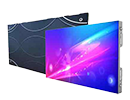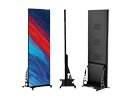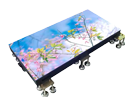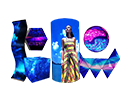A podium LED-scherm is a key feature of today’s event productions, offering stunning visuals that captivate audiences and elevate performances. Whether it’s a concert, corporate event, theater production, or wedding, these screens deliver dynamic, high-quality content that ensures every moment stands out. This guide explains the essential features, benefits, and tips for selecting the perfect podium LED-scherm, optimized for readability and SEO.
What Is a Stage LED Screen?
A podium LED-scherm is a digital display system made of modular panels that can be customized to fit any stage setup. These screens showcase videos, live feeds, animations, and other multimedia content, making them essential for both indoor and outdoor events. Their flexibility enhances any event by creating immersive and memorable experiences for the audience.
Key Features of LED Stage Screens
1. High Brightness LED Screen
- Indoor screens: Brightness of 1,000–1,500 nits for clear visuals under artificial lighting.
- Outdoor screens: Brightness of 5.000+ neten for visibility in direct sunlight.
2. Customizable Sizes
- Modular panels allow you to create screens of any size or shape, from large backdrops to smaller side panels.
3. Dynamische inhoud
- Supports diverse media formats, including videos, animations, live camera feeds, and interactive visuals.
4. Duurzaamheid
- Indoor screens are lightweight and elegant, while outdoor screens are weatherproof and robust to handle harsh environments.
Benefits of Using Stage LED Screens
1. Captivating Visuals
- High-resolution Stage LED screens deliver vivid colors and sharp details, ensuring every audience member stays engaged.
2. Veelzijdige inhoudsopties
- Display live feeds, pre-designed graphics, or animations tailored to the event’s theme.
3. Enhanced Visibility
- LED screens ensure everyone in the audience has a clear view, regardless of the venue size.
4. Dynamisch podiumontwerp
- Replace static backdrops with animated visuals that adapt instantly for every performance.
5. Weatherproof for Outdoor Use
- Outdoor LED screens are designed to withstand rain, sunlight, and wind, making them reliable for concerts and festivals.
6. Cost-Effective Over Time
- While the initial cost may seem high, reusable LED screens save money by reducing the need for physical props and backdrops.
Applications of LED Stage Screens
1. Concerten en festivals
- Use large LED backdrops and side panels to display live feeds, animations, and effects.
- Enhance the audience experience with synchronized visuals and music.
2. Bedrijfsevenementen
- Provide a professional look for conferences, product launches, and trade shows.
- Showcase presentations, branding, and product demos seamlessly.
3. Theaterproducties
- Replace traditional props with digital backdrops for dynamic scene changes.
- Add animations and effects to enhance storytelling.
4. Weddings
- Display romantic slideshows, live feeds, or themed visuals to make the event unforgettable.
5. Sportevenementen
- Broadcast live replays, scores, and sponsor messages to keep attendees informed and engaged.
How to Choose the Right Stage LED Display Screen
1. Pixelgrootte en resolutie
Pixel pitch refers to the distance between the LEDs on the screen, impacting the display’s resolution. A smaller pixel pitch provides sharper visuals, making it suitable for closer viewing distances.
| Pixelafstand | Beste kijkafstand | Aanbevolen gebruiksscenario |
|---|---|---|
| P1.5–P3.9 | 2–5 meter | Indoor events with close audiences. |
| P2.6–P4.8 | 5–10 meter | Medium-sized stages or venues. |
| P3.9–P8 | 10–30 meter | Openluchtconcerten en grote evenementen. |
2. Helderheidsniveaus
- Binnenschermen: Require 1,000–1,500 nits to ensure visibility in artificial light.
- Buitenschermen: Need 5.000–10.000 neten for visibility in bright sunlight.
3. Stage LED Display Refresh Rate
A higher refresh rate ensures smooth visuals, especially for live feeds and fast-moving images. Choose screens with at least 3,840 Hz for indoor use and 7,680 Hz for professional events.
4. Size and Layout
- Assess your stage dimensions and audience size to determine the optimal screen size.
- Use modular panels to customize layouts for backdrops, side screens, or even interactive LED floors.
5. Durability
- Binnenschermen: Lightweight and sleek, designed for controlled environments.
- Buitenschermen: Weatherproof, sturdy, and capable of handling extreme conditions.
6. Content Management Systeem (CMS)
- Choose a CMS that allows you to control and update visuals in real time.
- Look for multiple input options like HDMI, USB, or wireless control.
Cost of Stage LED Screens
The cost of an LED screen varies based on size, resolution, and features. Below is a price breakdown:
1. Aankoopkosten
| Type scherm | Pixelafstand | Kosten per m² (USD) |
|---|---|---|
| LED-schermen voor binnen | P1.5–P3.9 | $1.000–$2.000 |
| LED-schermen voor buiten | P2.6–P4.8 | $600–$1.000 |
| Transparante LED-schermen | P3.9–P7.8 | $1.000–$2.000 |
| LED-panelen op de vloer | P2.5–P4.8 | $1.200–$1.500 |
2. Extra kosten
- Installatie: $500–$5.000, afhankelijk van de grootte en complexiteit.
- Besturingssystemen: $1.000–$3.000 voor hardware en software.
Real-World Examples of Stage LED Displays in Action
1. Stage LED Displays Music Festivals
- Instellen: Large outdoor LED backdrops and side panels for live feeds and animations.
- Invloed: Created an immersive experience for thousands of attendees.
2. Bedrijfsevenementen
- Instellen: High-resolution indoor LED displays with interactive floors.
- Invloed: Delivered professional and futuristic presentations.
3. Theaterproducties
- Instellen: Naadloze LED-achtergronden voor dynamische scèneveranderingen.
- Invloed: Enhanced storytelling and reduced setup time.
Tips for Selecting the Best Stage LED Display Screen
-
Begrijp uw behoeften
- Determine the screen size, pixel pitch, and brightness based on your venue and audience size.
-
Prioritize Durability
- Outdoor screens should be weatherproof, while indoor screens should be lightweight and sleek.
-
Optimize Content Delivery
- Invest in a CMS that integrates seamlessly with your media hardware.
-
Test Before Buying
- Ensure the screen offers smooth visuals, vivid colors, and wide viewing angles.
-
Vergelijk leveranciers
- Request quotes and evaluate warranties, after-sales support, and installation services.